Preserve your favorite memories using our Microfilm Reader
For most of my childhood, annual Christmas traditions included sharing a large and boisterous meal with family, unwrapping mounds of presents, gorging on homemade fudge and popcorn balls, and viewing the latest carousel (or two) of family photo slides.
Our living room became a makeshift screening room where our extended-family’s year-in-review photos were on full display from Disney World vacations to Boundary Waters fishing trips to wedding celebrations.
Keep in mind young readers, this was long before smartphones, cool filters, and Instagram or Snapchat – we actually looked at photos projected onto a screen, used a clicker to advance the carousel to the next 35mm color slide, and pushed a button to improve the focus!
But now, 20+ years on, those old slide carousels are stashed away in boxes in my parents’ basement alongside envelopes of photo negatives, school report cards, a few mix tapes, and that one track-and-field ribbon I won back in sixth grade for the 40-yard dash.
Fortunately, there’s an easy and free way to bring old 35mm color slides and photo negatives into the 21st century: make them digital using the Old Town Library’s new state-of-the-art Microfilm Reader.
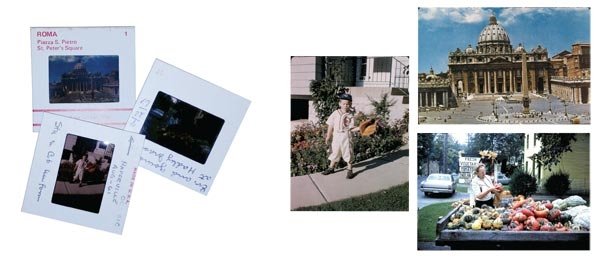
Why Go Digital?
Unlike 35mm slides and photo negatives, digital images don’t fade, discolor, or get scratched or torn. You can easily reproduce digital images from one medium to another without losing any quality from the original so images saved to a flash drive can be moved to a CD-R or other medium and still retain their color and clarity.
With digital files, organizing your photo collection is easy. In addition to creating virtual folders or labels for digital files on a flash drive, different file sharing programs like Google Drive or Dropbox offer easy ways to store and sort photos.
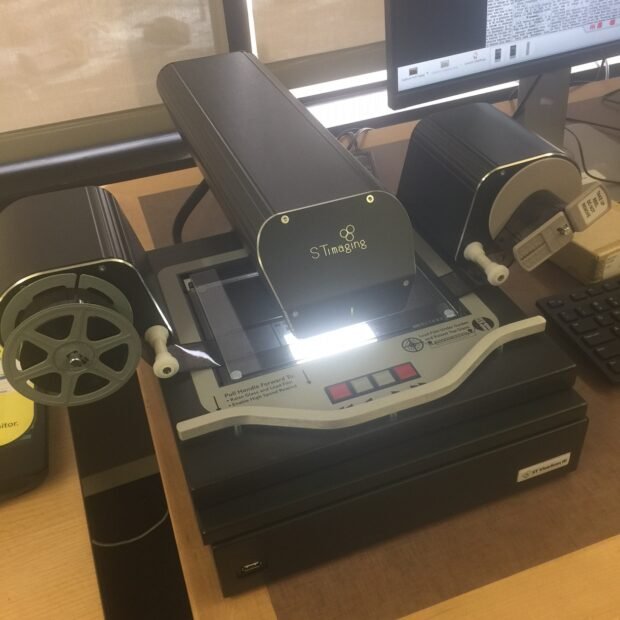
Get Started
The new ST ViewScan III Microfilm Reader/Scanner is located on the second floor at Old Town Library in the area near the public computers. You’ll see large metal filing cabinets that house the archived microfilm and microfiche nearby, so you can’t miss it.
All of the Old Town Library staff, especially the lab monitors, are trained in how to use the Reader and can assist you in getting started turning your slides and negatives into digital images.
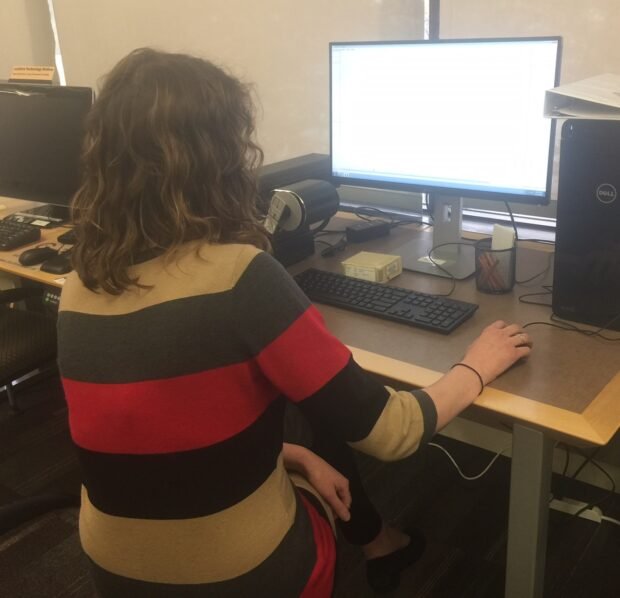
View/Scan
Each color slide or photo negative can be placed on the glass and adjusted for optimal viewing. The 14 megapixel color image sensor creates clear, high-resolution images which can be zoomed to 7x to 105x magnification. Then when you’re ready to scan a picture, the camera gives you the option to scan up to 1200 dpi.
Edit
Enhance entire images or specific parts of an image with easy-to-use editing options like cropping, adjusting for brightness and contrast, sharpening an image, rotating or flipping an image. The program allows you to select specific enhancement areas to suit your needs.
Save
Quickly save and backup your digital images to your flash drive. Your images can be saved in multiple file formats including PDF, JPEG, TIFF, and PNG files.
Send/Share
The Microfilm Reader is connected to a computer which is connected to the Internet. Share your digital images with friends and family via your email account.
You can print color photos of your slides or photo negatives directly to a library printer (standard print fees apply). It’s a great way to give new life to old images or even create precious family gifts.
If you’re interested in learning more about the Microfilm Reader and how to get started preserving your old slides and photo negatives, ask the staff at Old Town Library to demonstrate how to use the equipment. For other questions, please contact the Answer Center, 970-221-6740.
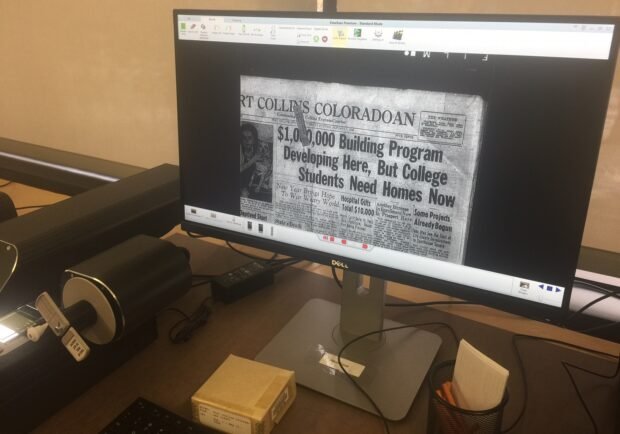
The Microfilm Reader is also available for users to conduct research and find information using the Library’s collection of microfilm and microfiche. In addition to an archive of Coloradoan newspapers dating back to 1874, we have a large collection of other newspapers and research materials that are useful for genealogy, historical study, and more.
The updated Microfilm Reader provides users with greater options for selecting and cropping areas of the screen, cutting and pasting only specific pieces or pages, enhancing the color and clarity, and saving and printing.
It’s the same great service, but more powerful and user-friendly.
Let us know how we can help you get started today!

