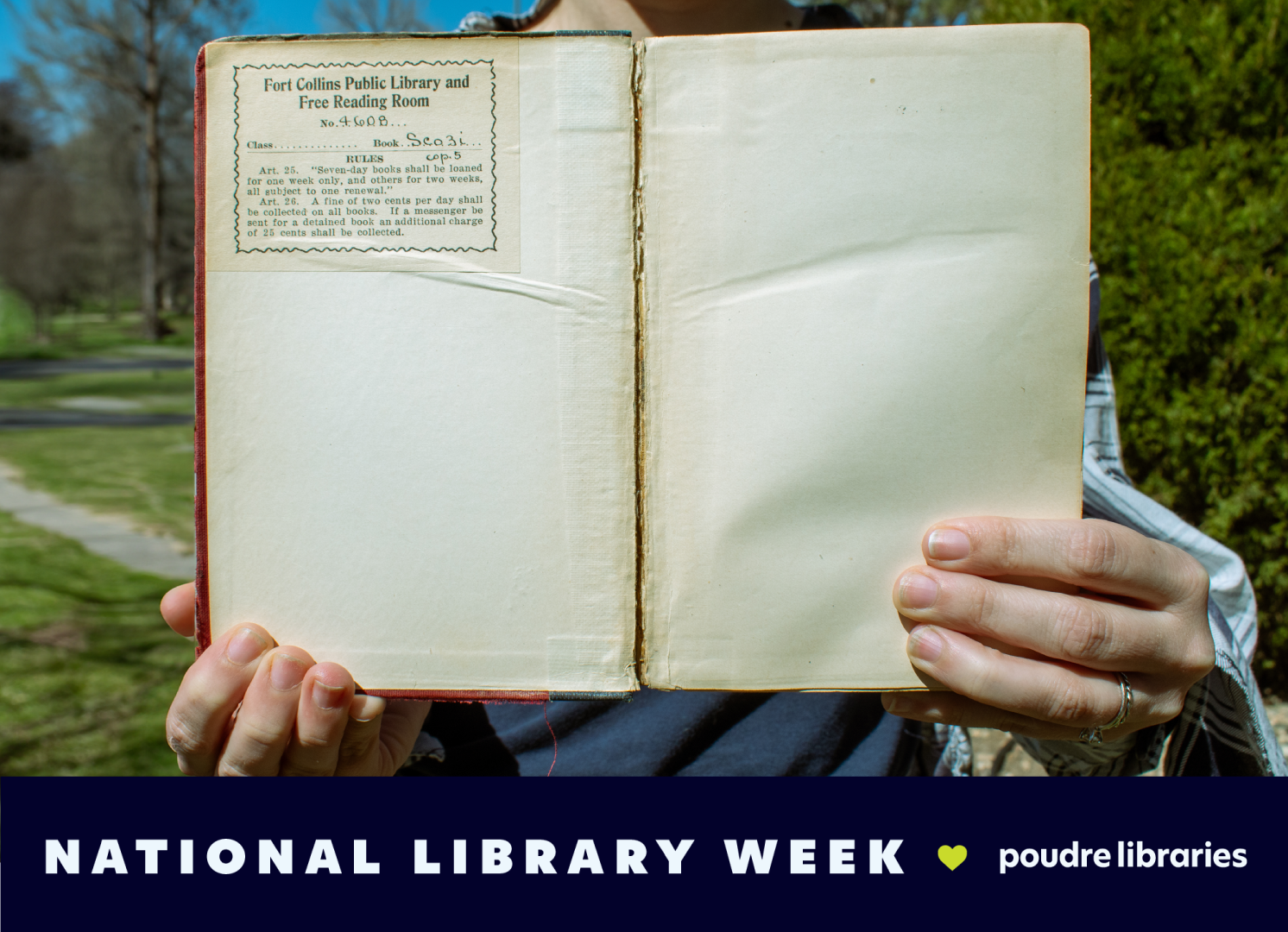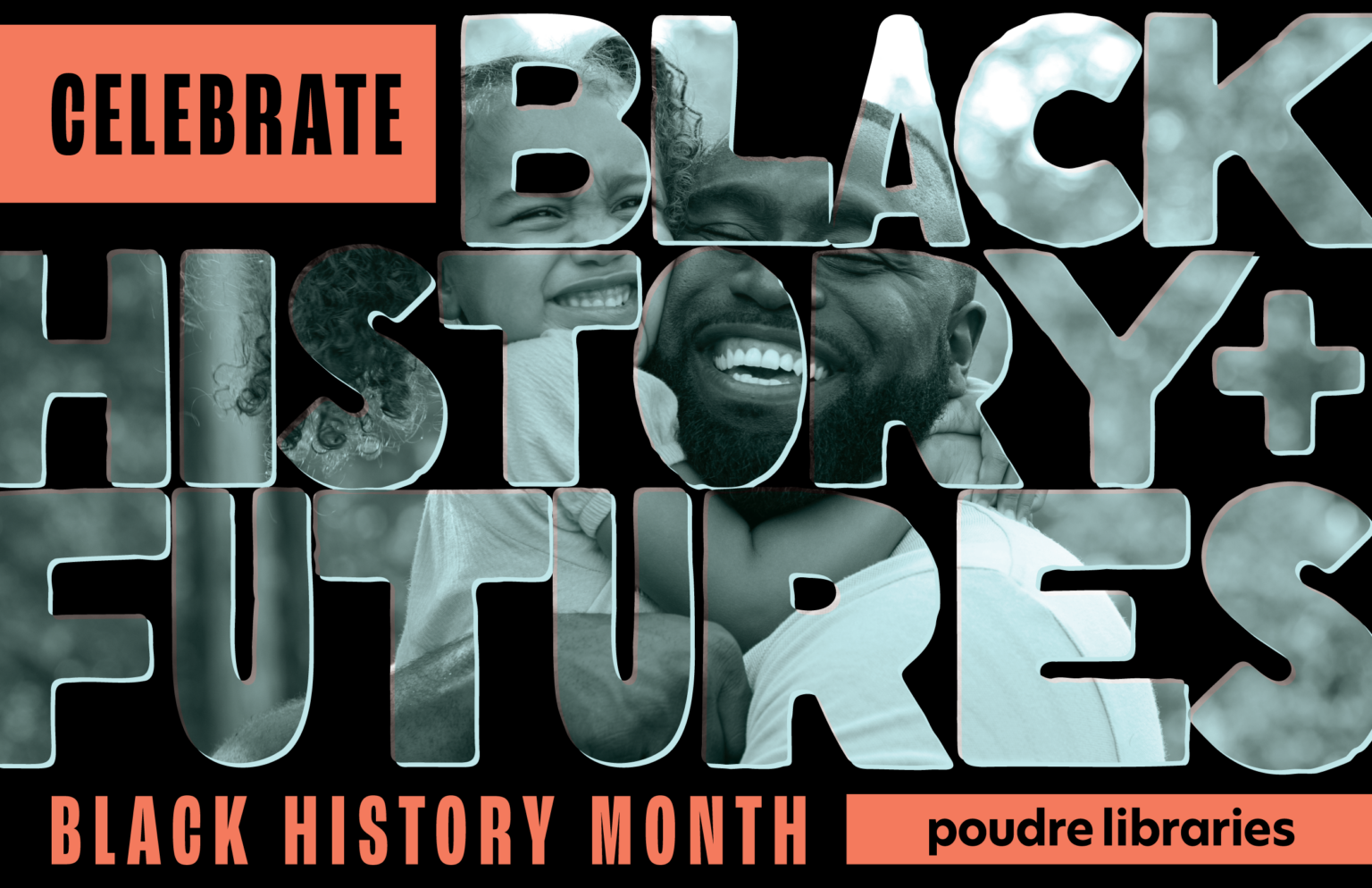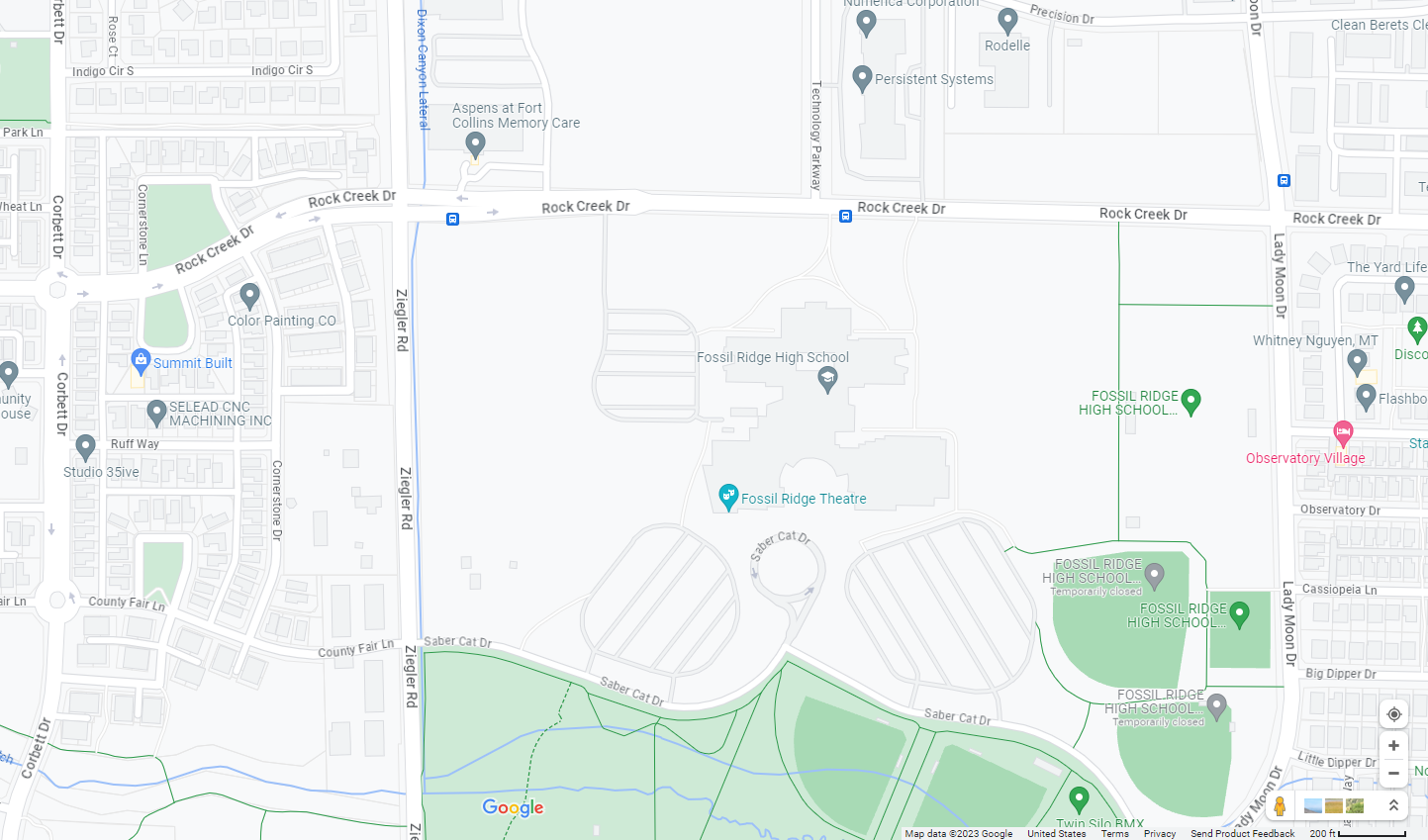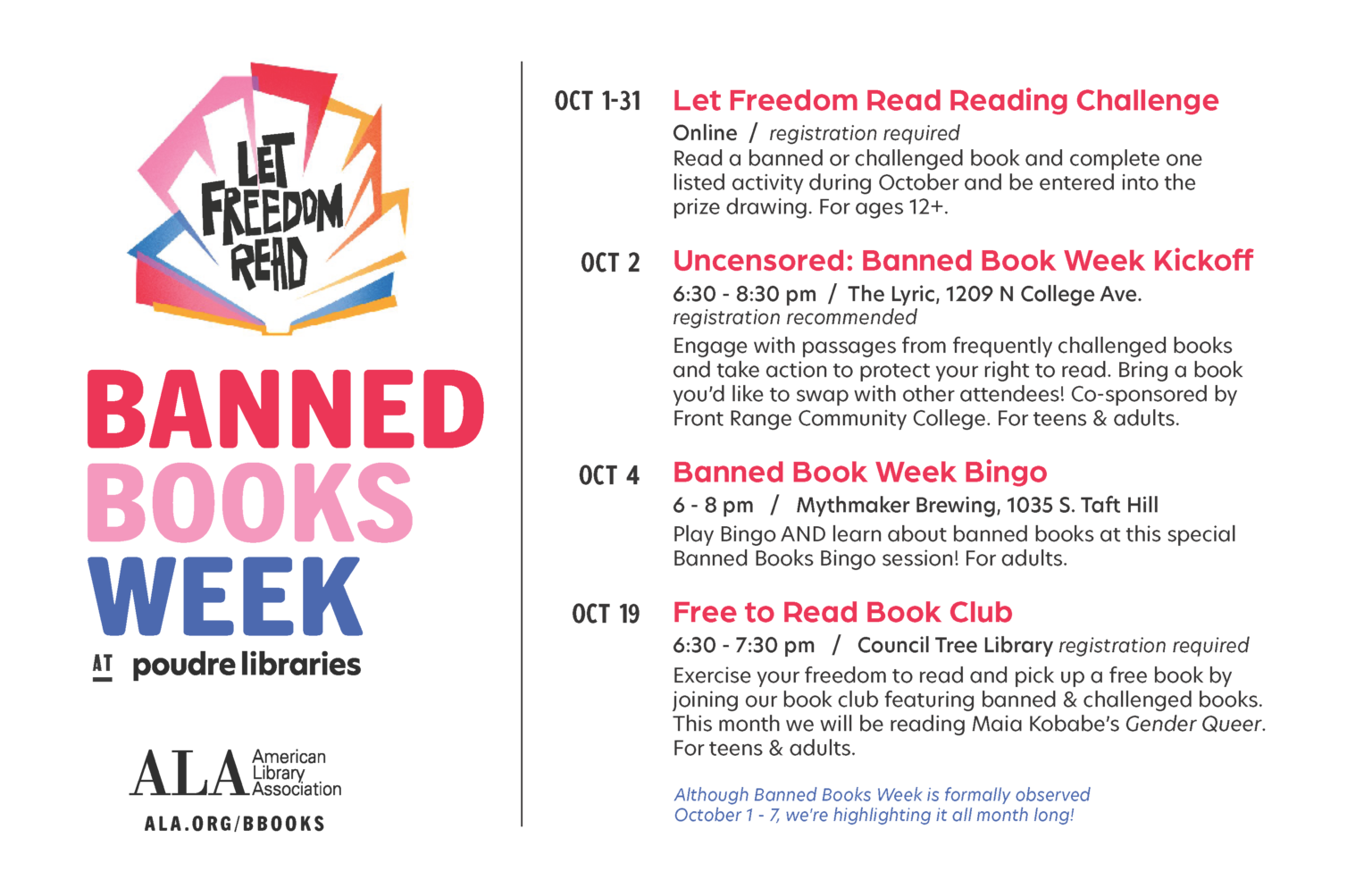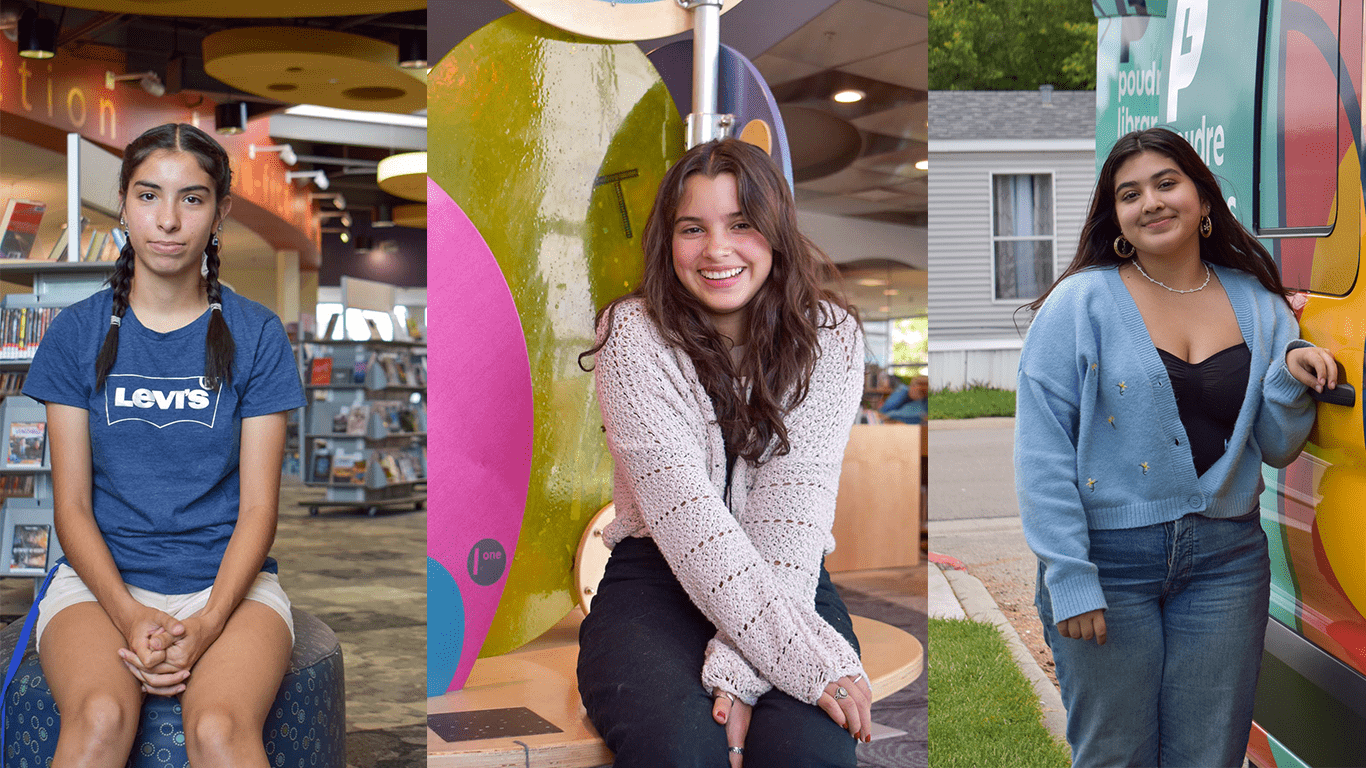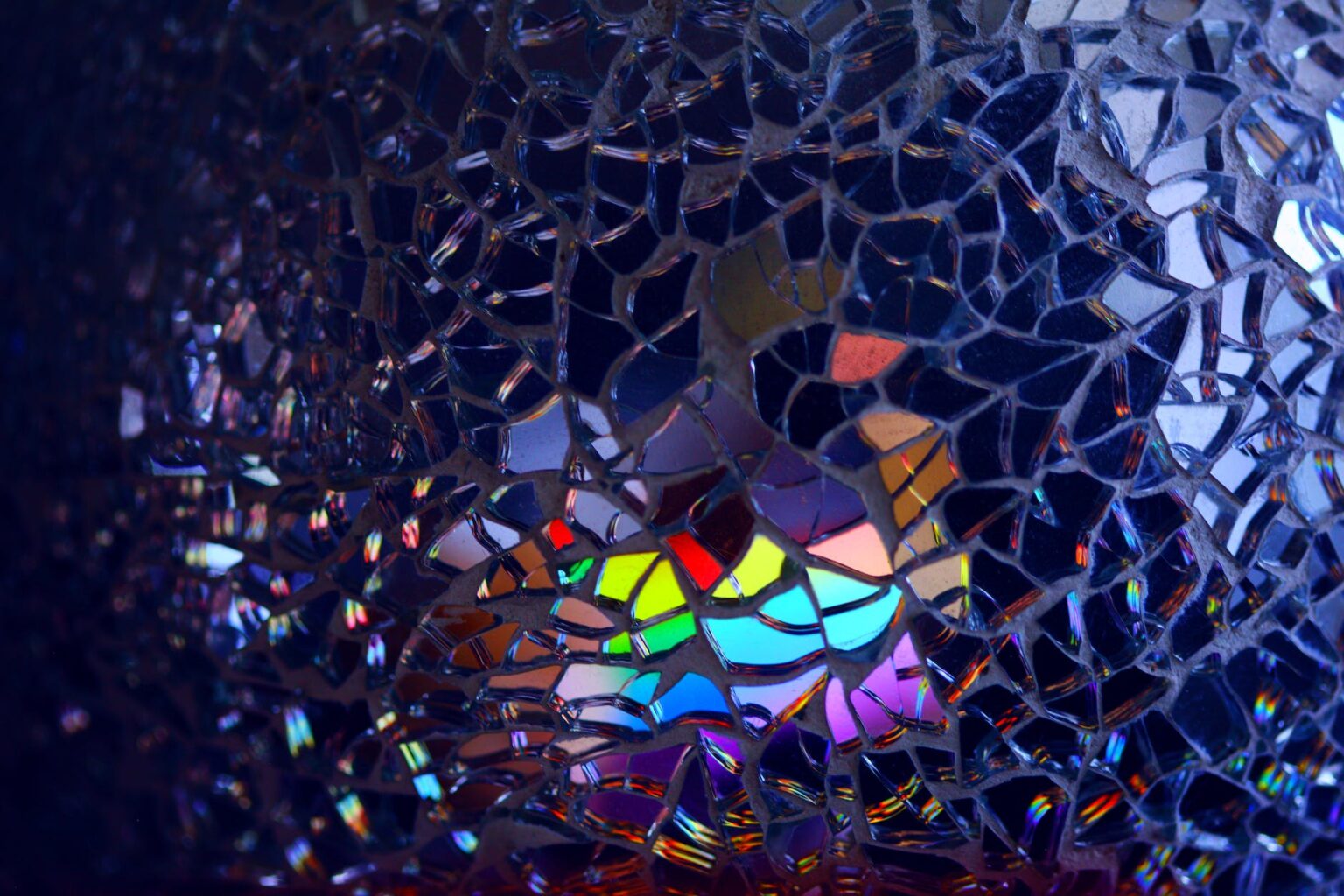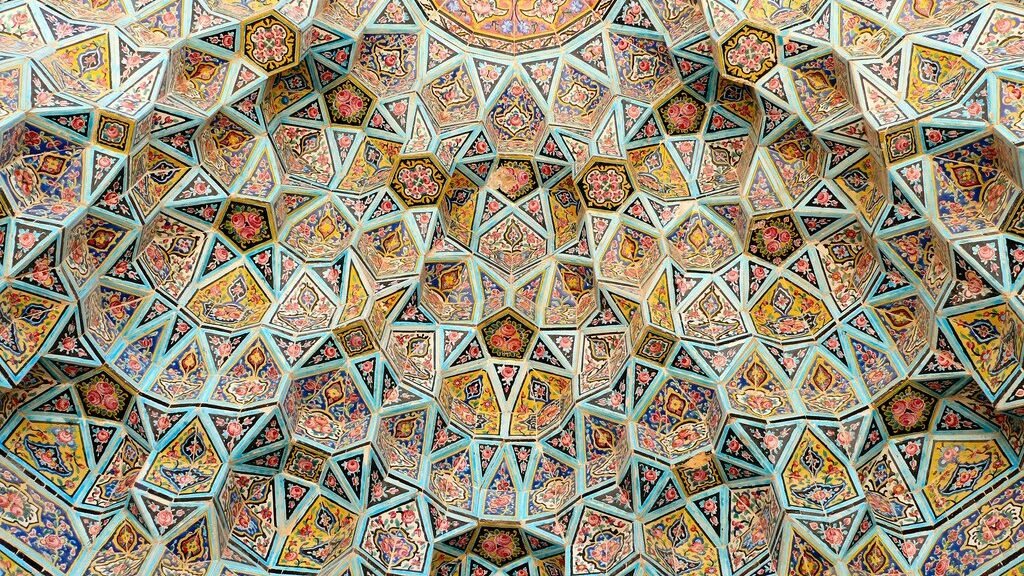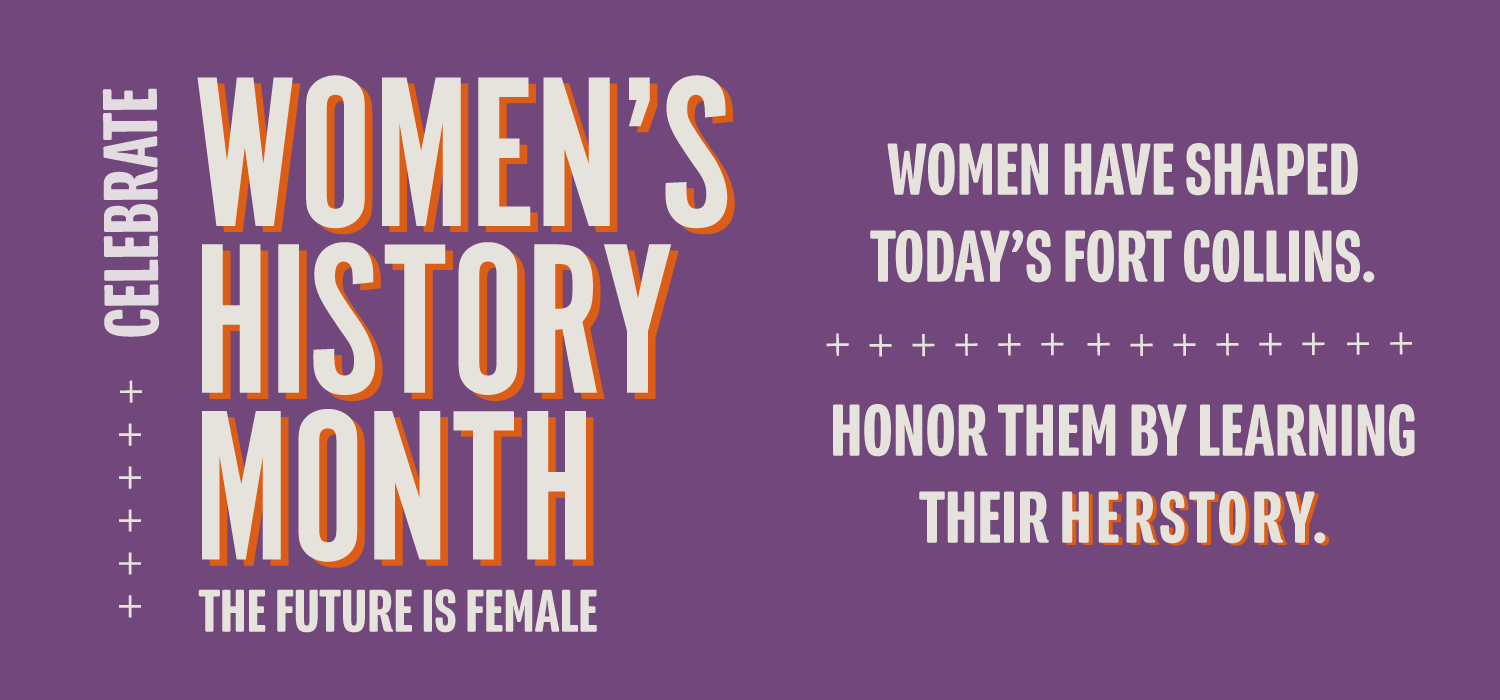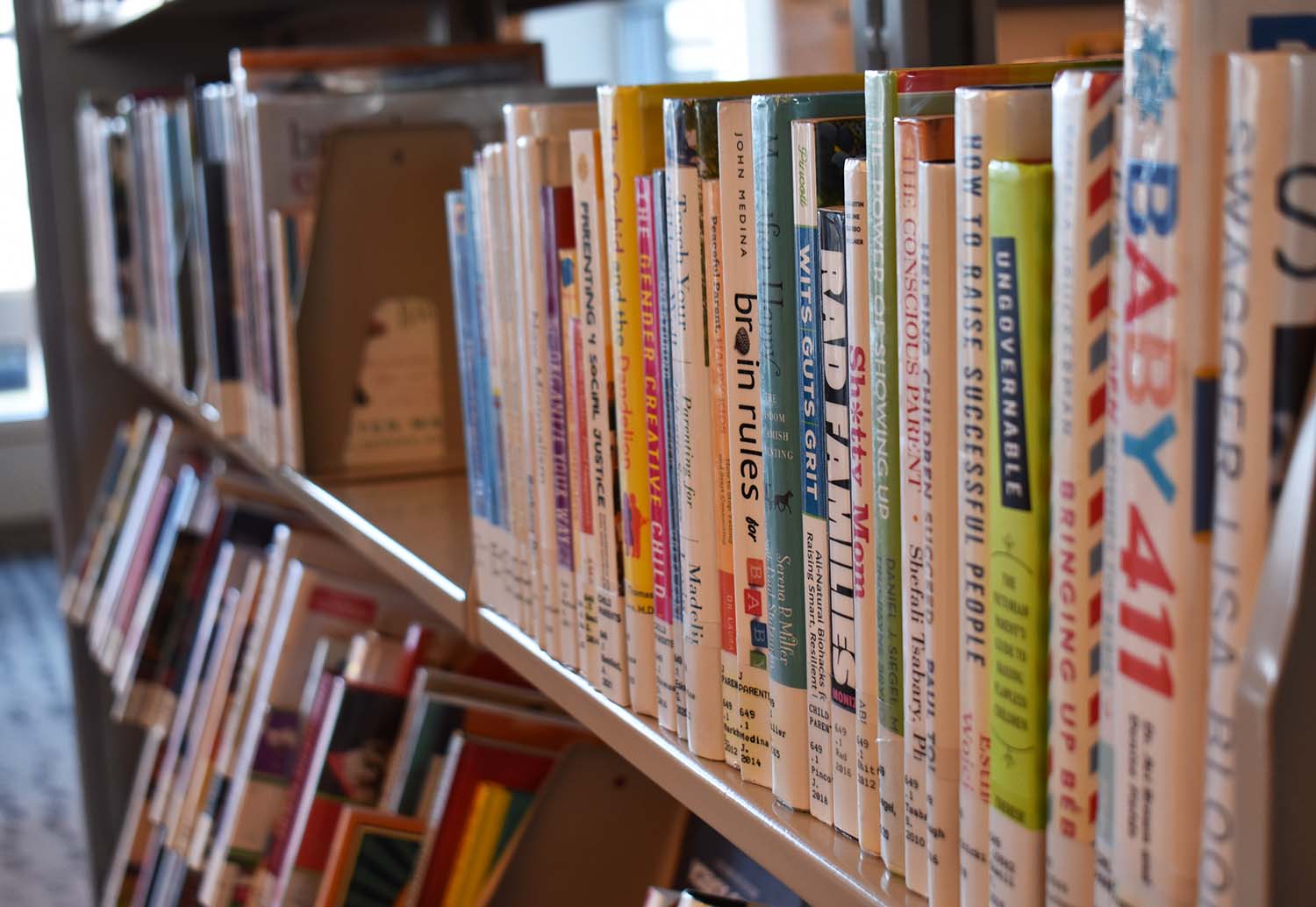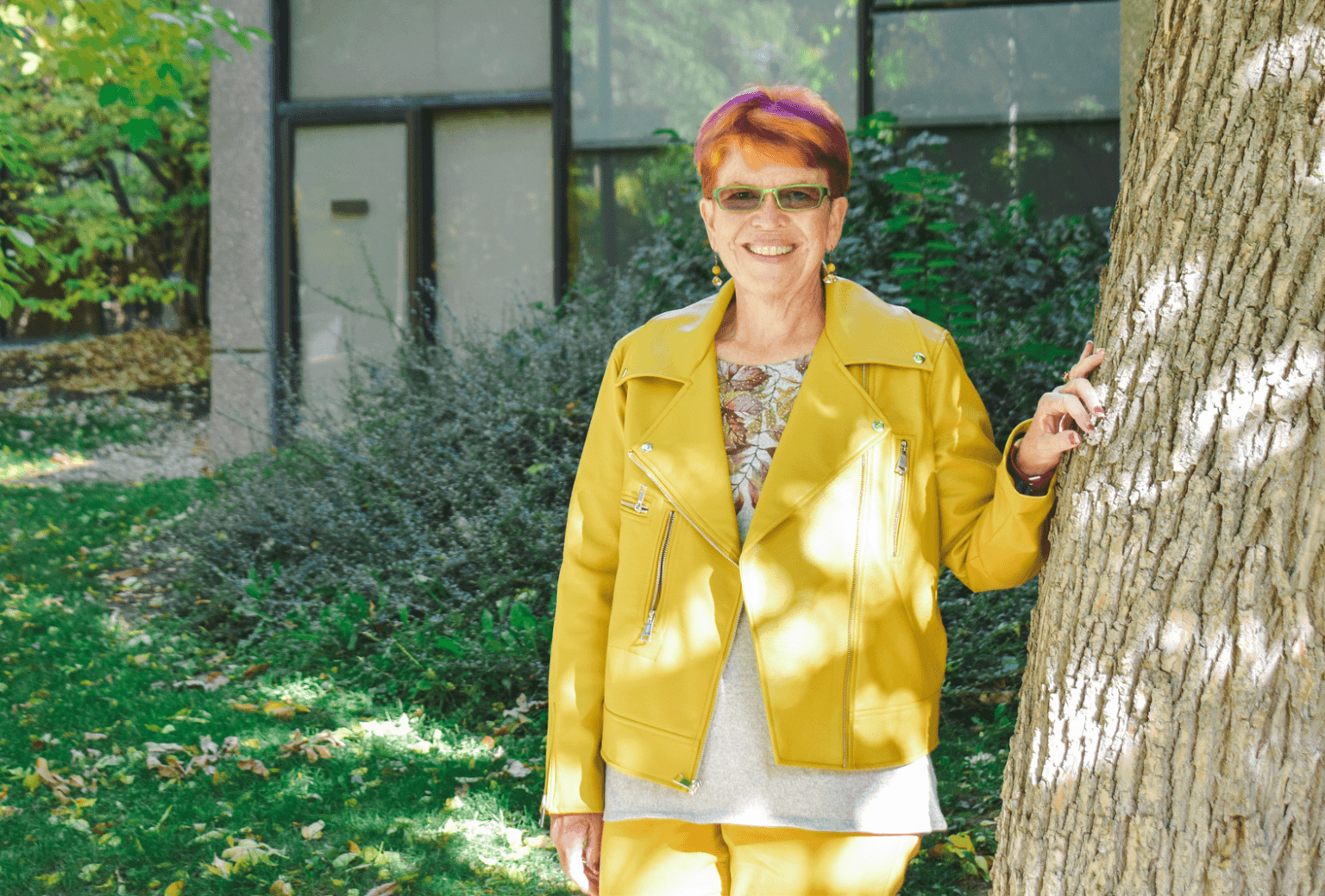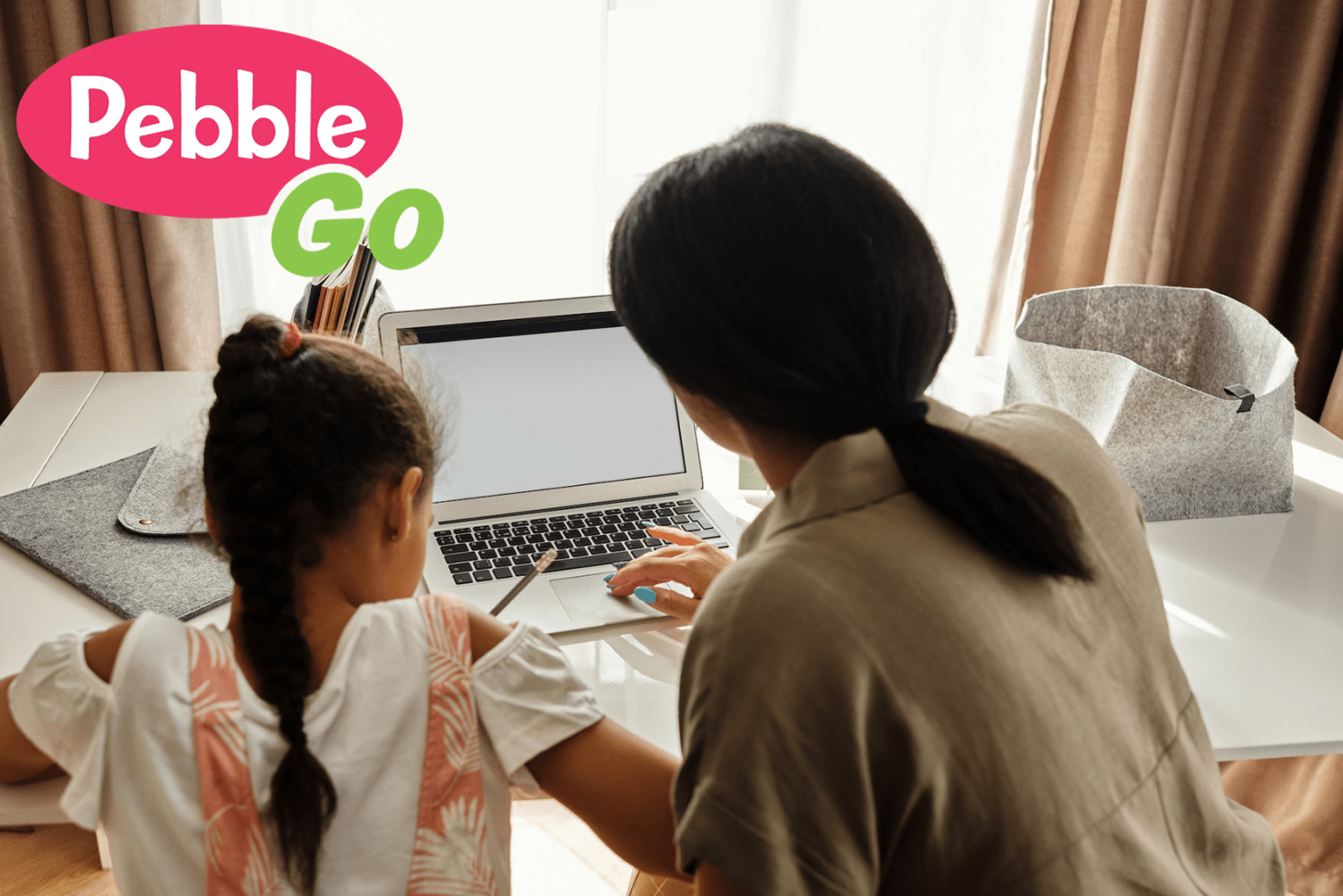welcome to poudre libraries blog
explore unique book lists, read captivating library stories, and harness the full power of your library card
Popular Posts
latest Posts
Howl of the Hearts Poetry Contest Winners Announced
Happy National Poetry Month! This year, Poudre Libraries and Front Range Community College (FRCC) ho…
Library Book Returned After More Than 100 Years
UPDATED: 4.19.24 More than 100 years after it was due, a library book has returned to Poudre Librari…
Give Back to Your Library
We love how supportive our community is of the Library. By visiting the library, attending programs,…
Irish Heritage Month
By Nicole Chipp, Library Assistant, Old Town Library In the United States, our collective understand…
Women’s History Month / Mes De La Historia De La Mujer
Incredible Women from Colorado’s History / Mujeres increíbles de la historia de Colorado Dr. S…
Celebrating Black History Month and Black Futures
Colorado Black History & Book Choices It’s Black History Month! This month, we celebrate b…
School and library districts, city announce joint commitment to community innovation center project in southeast Fort Collins
FOR IMMEDIATE RELEASE – OCT. 16, 2023 FORT COLLINS, COLORADO – The City of Fort Collins, Poudre Rive…
Adventure in the Shelves: From Bombers to Books to Blooms
Meet Your Library Staff – Benjamin Brantley, Assistant Circulation Supervisor and Library Assistant&…
The Power of Purpose
Meet Your Library Staff: Selena Paulsen, Development Officer In 2023, Selena, our Development …
Non-Profits and Networking
By Amada Simental, Business and Nonprofit Librarian The Nonprofit Networking Group community met onc…
15 Years of Library Magic | 15 años de magia bibliotecaria
Meet Your Librarian Series: Ludy Rueda / Serie Conoce a tu bibliotecaria: Ludy Rueda (Desplácese hac…
How Books Become Library Books
Meet your Library Staff: Jessie Miglus Fresh off the press, a book has many paths to get into …
Recommendations for Native American Heritage Month
National Native American Heritage Month celebrates and recognizes the accomplishments of the peoples…
Celebrate Your Right to Read
Banned Books Week is October 1-7 The theme for this year’s Banned Books Week is “Let Freedom Read.” …
Fellows in Focus
Library Beginnings from ISAAC’s Adelante Fellowship Remember the feeling of walking into your …
Disability Pride Month Book List
By Wendy Pillard, Bilingual Library Assistant Learn more about Disability Pride Month, a month celeb…
Queer Voices, Queer Stories: A Pride Collection
By Graham Lier and Ben Warner Learn more about the LGBTQ+ community with hand-picked choices that in…
The Space to Be Yourself: Meet Your Library Staff
How two Library rockstars transformed Poudre Libraries approach to inclusive programming May 2…
Share Love, Celebrate Pride : A LGBTQ+ Book List
Find dozens of choices hand-picked by Library staff to celebrate Pride! Recommendations by Age-Group…
A Book List for Jewish American Heritage Month
By Arysa Flores (Library Assistant), Chris Lederhos (Computer Lab Monitor), and Julianna Web (Custom…
Meet our New Board Members
In April, we welcomed two new members to the Library Board of Trustees. Hilary Herrmann and Josh Fud…
Arab American Heritage Month: A Book List
By Customer Experience Representative, Nicole Chipp To celebrate Arab American Heritage Month, let’s…
Support Local Businesses & Your Library on Library Giving Day
Calling all library lovers! We’ve teamed up with various businesses for #LibraryGivingDay on Tuesday…
Learn Your Herstory: Women’s History Month 2023
Theodosia Ammons For centuries, higher education and academia was dominated by men. Theodosia …
1998 vs Now
25 Years of Harmony Library, A Look at 1998 and Today In 1998, “The Boy is Mine” by Brandy and Moni…
For the Love of Reading
FoCo Book Fest to Host 33 authors and 38 Sessions Many of us can point to a book or author that made…
Automatic Renewals Begin February 1
You can cross “renew library books” off your To-Do list. Starting February 1, 2023, libr…
Colorado Black History / Historia Negra de Colorado
It’s Black History Month! This month, we honor the unique contributions of Black individuals w…
2023: A Look Ahead
As we turn the page on the calendar to begin a new year, we wanted to take a moment to revisit some …
Harmony, Education, and Determination through the Decades
Meet Your Librarian Series: Elaine Burritt, Adult Services Librarian There’s a name for the in…
Exploring Pebble Go
By Bonnie Post, Library Assistant Your library card can unlock worlds of possibilities; one of these…