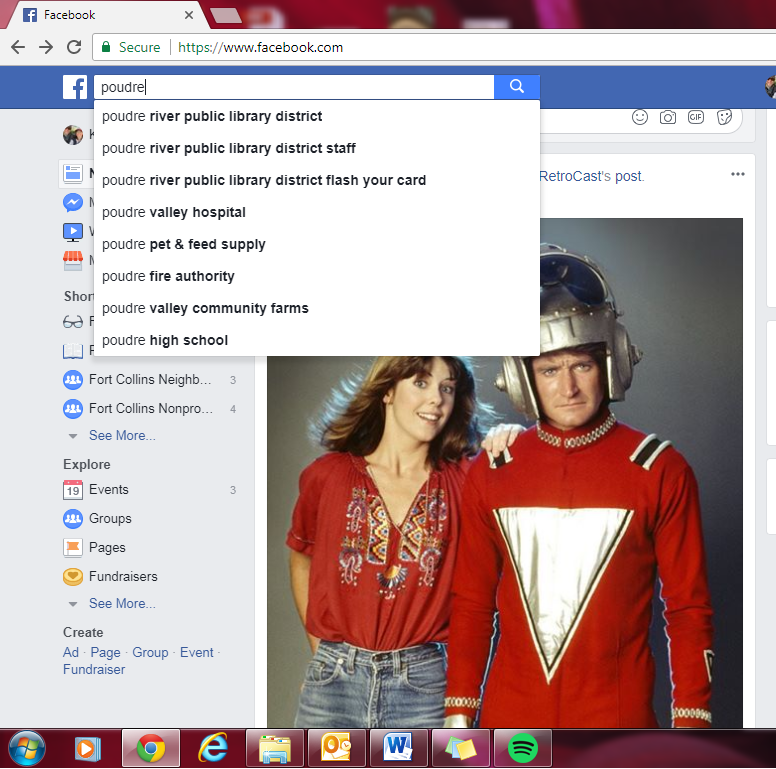The bad news: Facebook is back at it again with its fancy News Feed algorithms, and this means you may be missing out on posts and updates from your favorite Page: the Library District! (Okay, maybe you also love cute animal Pages; we’re happy to share your top spot.)
Now before you go emailing Mark Zuckerberg or becoming your neighborhood’s anti-algorithmist chanting “Down with math!” there’s good news, too. It’s super easy to make sure you never miss out on posts from the Library District (or any of your animal-loving friends).
Step 1: Make sure you have “liked” the Poudre River Public Library District Facebook page
Search “Poudre River Public Library District” in the Facebook search box. Click on the “Library District” Page or Place. Or go to our Facebook page directly and skip down to Step 2.
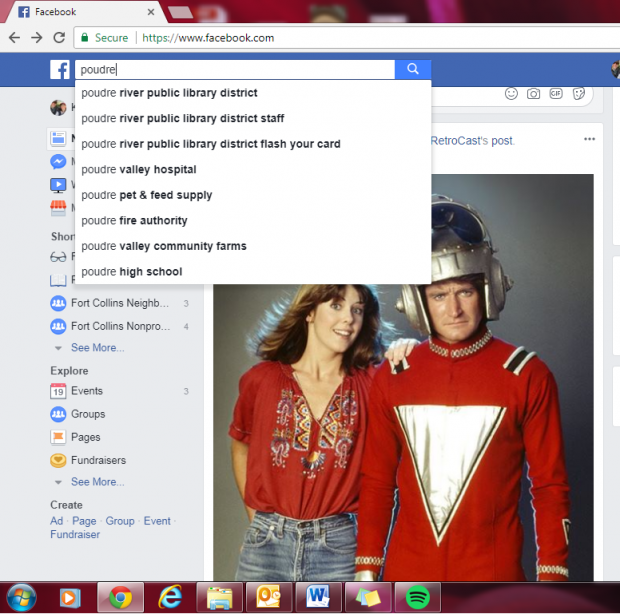
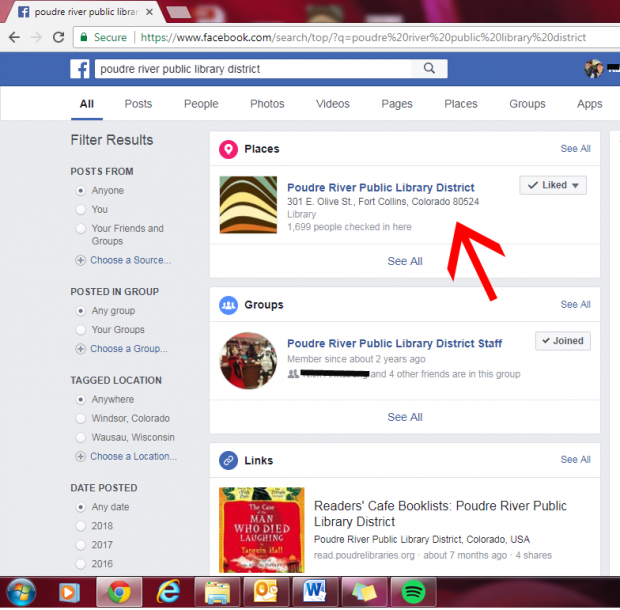
You’ll be taken to the Poudre River Public Library Page. Welcome!
Make sure you’ve clicked the “like” button – a blue thumb’s up will greet you.

Now we’re officially BFFs.
Step 2: Manage your News Feed
If you’re on a mobile device, click on the blue “Following” button and a few options will appear. Choose “See First” to see Library posts higher in your News Feed. If you want to know when we’ve posted, select “Get Notifications.” You can also select “Edit Notification Settings” to further customize what you see and how you see it.
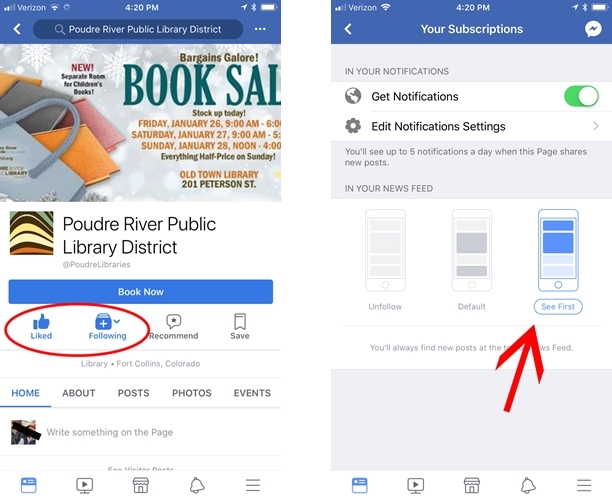
If you’re on a desktop computer, click the “Following” button for a drop down menu of options.
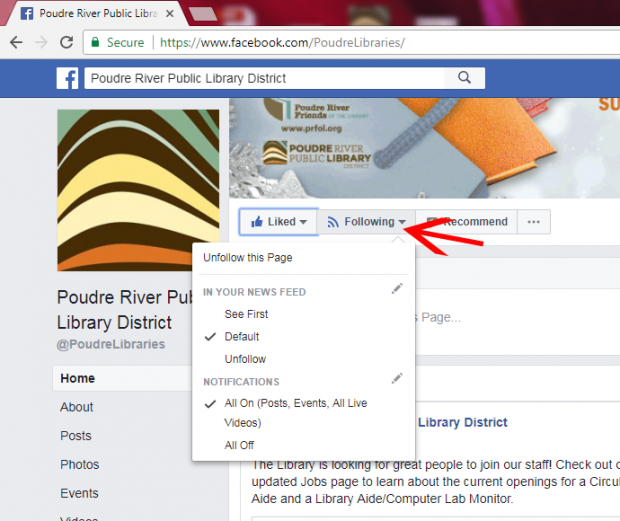
Most likely your option is set to “Default.” In this instance, “Default” puts you at the mercy of the algorithm.
Take control of your destiny.
Choose “See First.”
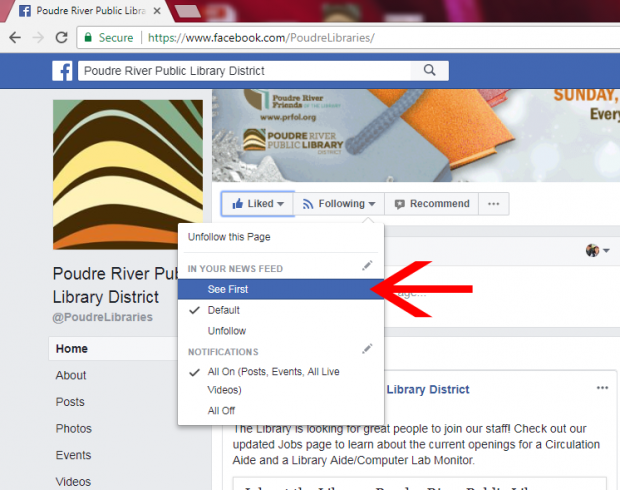
That’s it, unless you want to get fancy and click on the tiny pencil icon next to “See First.” This will let you customize the exact types of posts you want to receive in your Facebook Notifications.
Step 3: Go on about your day!
That’s it! You’re done. Go grab a coffee, run to the dry cleaner, visit the library and check out a few books. The day is yours!
Now when you view your News Feed, posts from the Library District will be among the first posts you see.
We love to connect with our library users and Facebook followers. Please comment on posts and share with friends that might find them interesting – this way we know we’re providing the right kind of content for you.
Let’s get started: Poudre River Public Library District Facebook page.
Questions? Contact the Answer Center at (970) 221-6740.