Did you notice the redesigned Downloads page on our website? It offers you easy access to all the Library’s apps and online platforms available to browse, borrow, download and/or stream digital titles.
With tens of thousands of eBooks, audiobooks, eMagazines, movies, comics and more right at your fingertips, – and no late fees because items expire automatically at the end of their lending period – it’s no wonder the popularity of services like OverDrive and hoopla continues to soar.
To help you understand the similarities and differences among all of these services, and determine which ones are right for you, we’ve put together a handy infographic (printable) that compares key features of our most popular apps. Keep in mind that no matter which app you use, your personal borrowing history and account information is private and protected.
The Library District contracts with each of these service providers to bring you digital titles just as we would work with publishers and distributors to bring your print and hard-copy titles. Because these products are from a third-party service provider, they have different borrowing limits and lending periods.
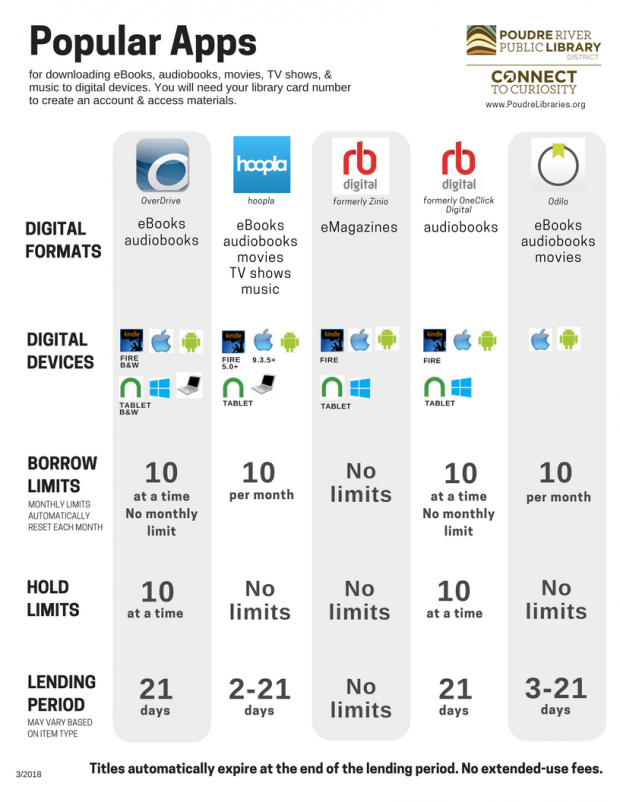
The availability of digital titles is similar to print or hard-copy titles found in the library collection. Generally, the library purchases copies of the title and make each copy available for checkout. But titles accessed through hoopla and Odilo work a bit differently: these are “simultaneous-use” subscriptions that allow multiple people to check out a single item at the same time. Think of these types of materials as available “on demand,” so there’s no waiting for holds to become available. For simultaneous-use items, each time someone checks out a title, the library pays for it.
If you need additional help with these apps or borrowing digital titles, stop by the library to talk with one of our media mentors, give the Answer Center a call (970-221-6740), or attend one of our monthly digital downloads and eMedia classes.
Each of these apps also has online Help sections – some with email support available – that you can access directly from the Library’s Downloads page or while in the app itself.

