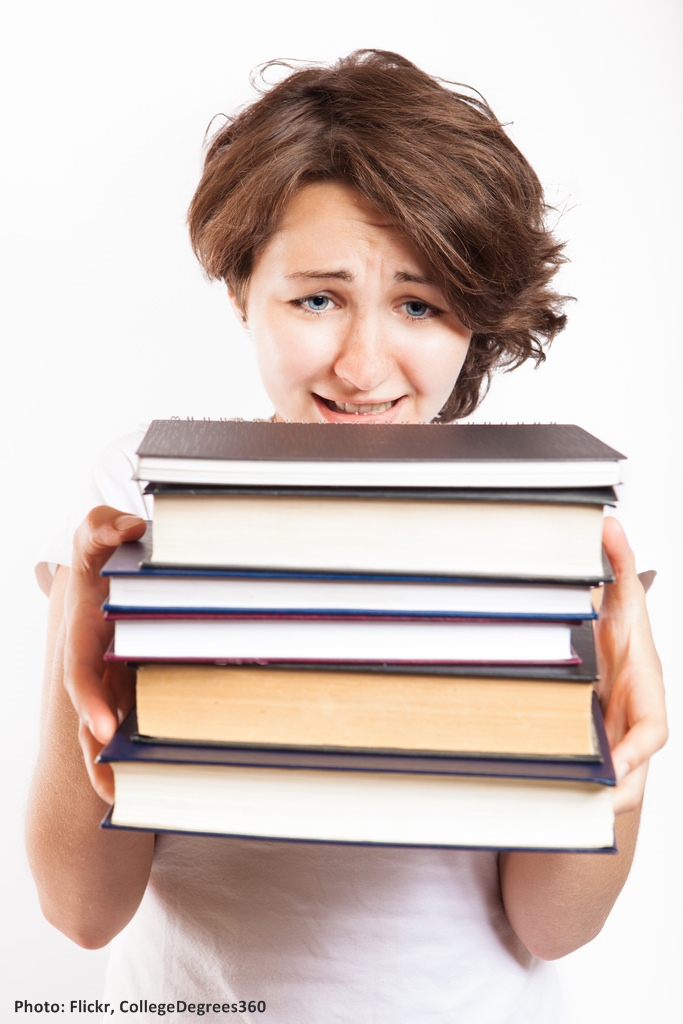Why buy when you can borrow?
In May, Kaitlyn Cherry successfully finished her graduate studies at Colorado State University, earning a Master’s degree in history with a focus in public history and historic preservation.
Nearly as impressive is the fact that she also managed to graduate without purchasing most of her required books and reading materials.
Throughout her studies, Kaitlyn took advantage of her local libraries’ resources and services to borrow required texts and acquire research materials. In addition to checking out books from CSU’s Morgan Library, Kaitlyn also used Poudre River Public Library District’s collection and the library’s Prospector system.
Prospector is a unified catalog of 30 million items from academic, public, and special libraries in Colorado and Wyoming. You can search for and borrow materials from the combined collection and have them delivered to your local library. All you need is your library card!
“I had to take four reading seminars which have about 15 historiographies each, and then I had to check out more books for each research project I did,” Kaitlyn says, referring to the amount of required reading that made up the bulk of just her reading seminars.
Other graduate courses like Environmental History and American History had as many as 13 required books each as well as suggested reading. Kaitlyn estimates that she saved hundreds of dollars by checking out her books through the libraries and making use of interlibrary loan services.
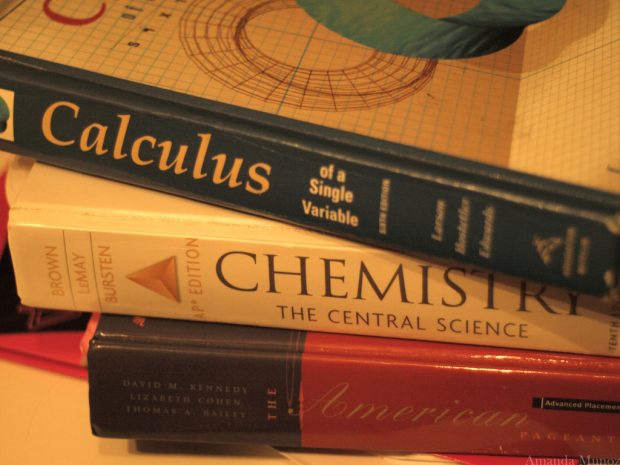
Last fall, CNBC reported, “During the 2016-17 academic year, students spent an average of $579 on 10 required class materials (typically textbooks), according to the National Association of College Stores’ latest Student Watch Survey.”
The study noted that the average amount spent in 2016-17 was down slightly from the previous academic year, most likely due to students becoming more savvy shoppers – buying used books, renting books, or even downloading materials online.
However, CNBC also points out that one option many students don’t often consider is using the local public library and campus library as a free resource.
“I got the feeling that many people don’t use the public library when they’re in school,” says Kaitlyn. “They don’t think about it or look beyond the CSU school library.”
You don’t have to be a college student to appreciate saving money on books or other materials. Any Poudre River Public Library District cardholder can use the variety of online search tools to find and borrow materials from the Library and partner libraries throughout the country.
Overview of the Library’s loan services and how to use them.
Step 1. Online Library Catalog
The online catalog is the first place to begin a search for materials. From the Library’s website, you can access the catalog and enter author name, title, or keywords to begin the search. Then you’ll be given the opportunity to filter your search by material type, language, collection, and more.

If you don’t find what you’re looking for in the catalog search, it might be that the Library District doesn’t own that item, but we might be able to get it from another library for you. As always, if you have questions or would like help with your search, please talk with any of our library staff or call our Answer Center at 970-221-6740.
Step 2. Prospector
The Prospector system is the next place to search for your item. It’s a unified catalog of over 40 academic, public, and special libraries in Colorado and Wyoming, and it offers access to more than 30 million books, journal, DVDs, CDs, and other items. In 2017, more than 120,000 items were borrowed or loaned through Prospector from Poudre River Public Libraries.
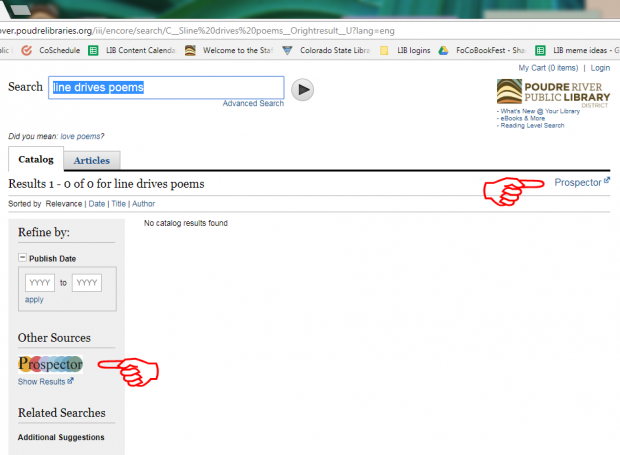
You can access Prospector directly from the Library’s homepage or you can click on the link provided within your catalog search. Just as with the Library’s catalog search, Prospector allows you to refine your search criteria and narrow down your results.
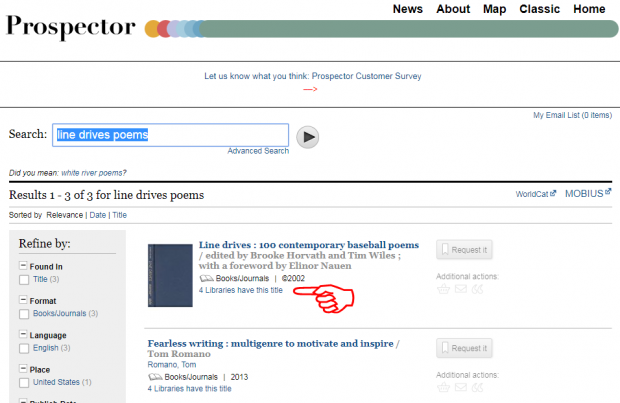
If you find your item within the Prospector system, you can request the item be delivered for free to any of our three library locations where you can pick it up. Delivery timeframe of items from partner libraries will vary.
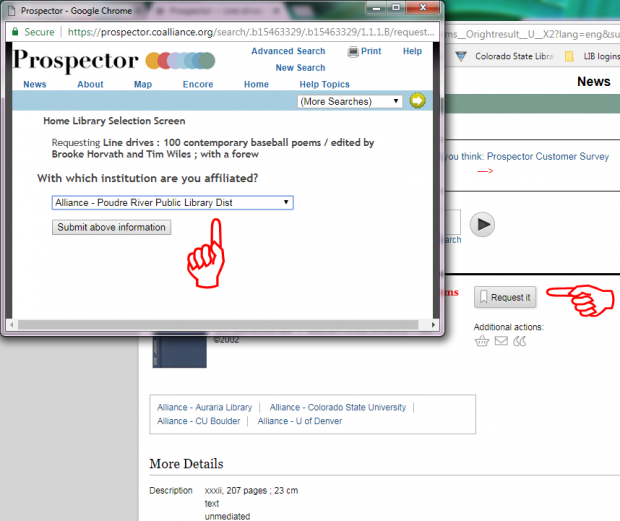
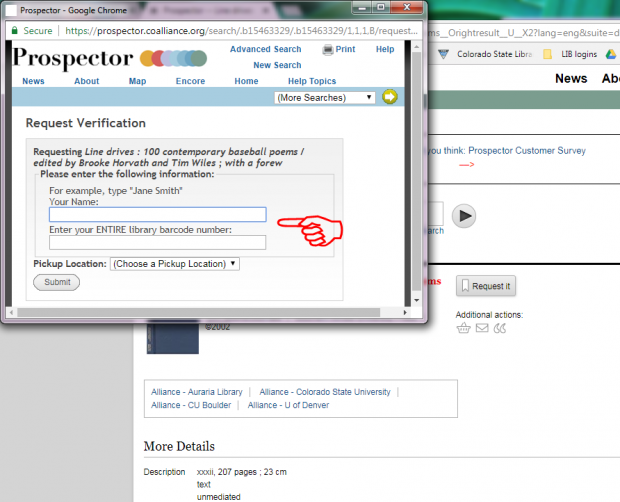
Step 3. MOBIUS
Still not able to find what you’re looking for? Then MOBIUS is the next stop in your item search. This search option is a collaborative partnership of libraries (predominantly in Missouri) with 76 members offering access to resources. While the majority of the participating libraries are academic, the MOBIUS system is still a useful tool for finding both scholarly works and popular materials.
Access to MOBIUS is available within your Prospector search results. After running your search in Prospector, you’ll have the opportunity to click on the MOBIUS link in the top right hand section of the page. Or, you can scroll down the page and click on “Show Results” under MOBIUS. Please talk with a librarian if you have questions or would like assistance using this free system. Additional information about MOBIUS and Prospector, including how to put holds on items, can be found on the Library’s webpage.
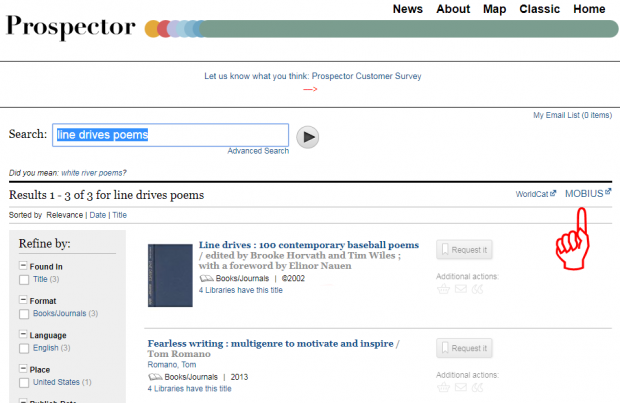
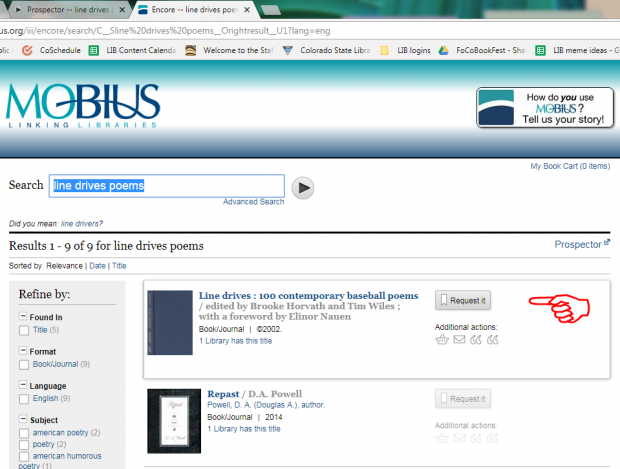
Step 4. Interlibrary Loan
For most people, one of the previous three search sources will provide access to what they’re trying to locate. However, in some circumstances, you might need to work with our Interlibrary Loan (ILL) team to track down an item and see if it can be borrowed from another library in the United States. In many instances, the ILL route may include borrowing costs and other conditions on item use.
After you’ve checked the Library catalog, Prospector, and MOBIUS, then it might be time to submit an Interlibrary Loan request, and you can do this online through our ILL request webpage. There are limits to the amount of active ILL requests per library card. Our super-sleuth ILL staff will work with you to locate your item and find the best possible conditions for borrowing. You can learn more about how to use Interlibrary Loan services on the Library’s website.
Not everyone is as successful as CSU-graduate Kaitlyn Cherry in finding all of her required reading materials through the Library District’s and CSU’s online catalogs or through Prospector. Sometimes it may take another step to MOBIUS or even working with the Library’s ILL team.
All of the Library District’s staff is happy to help you find the items you’re looking to borrow. Just stop by any of our library locations or call the Answer Center at (970) 221-6740 for assistance.