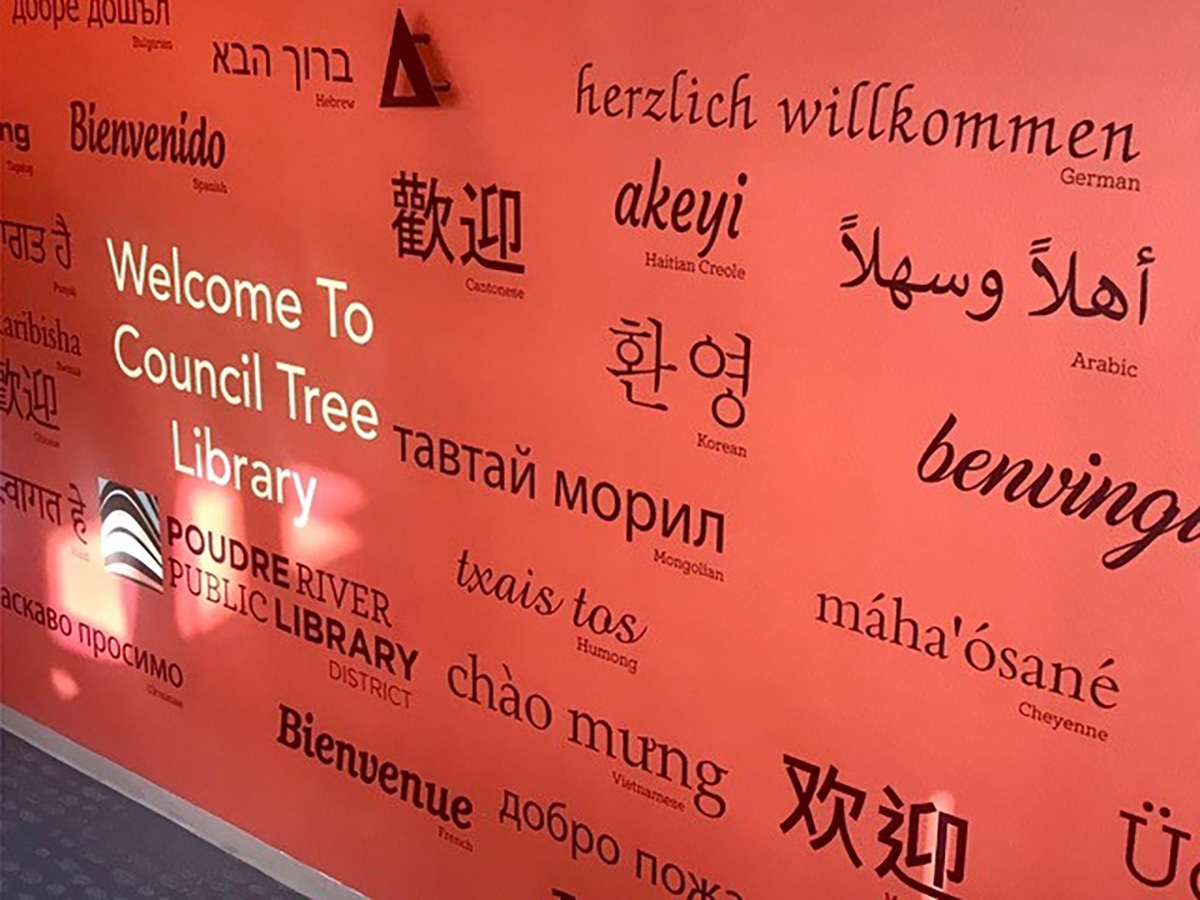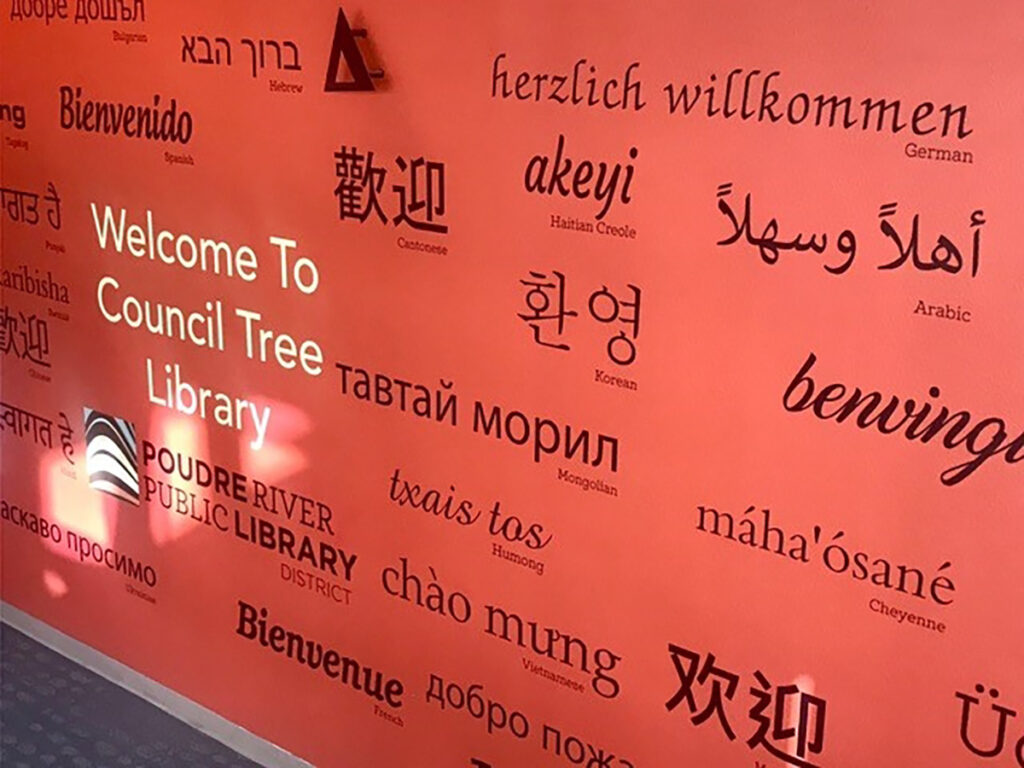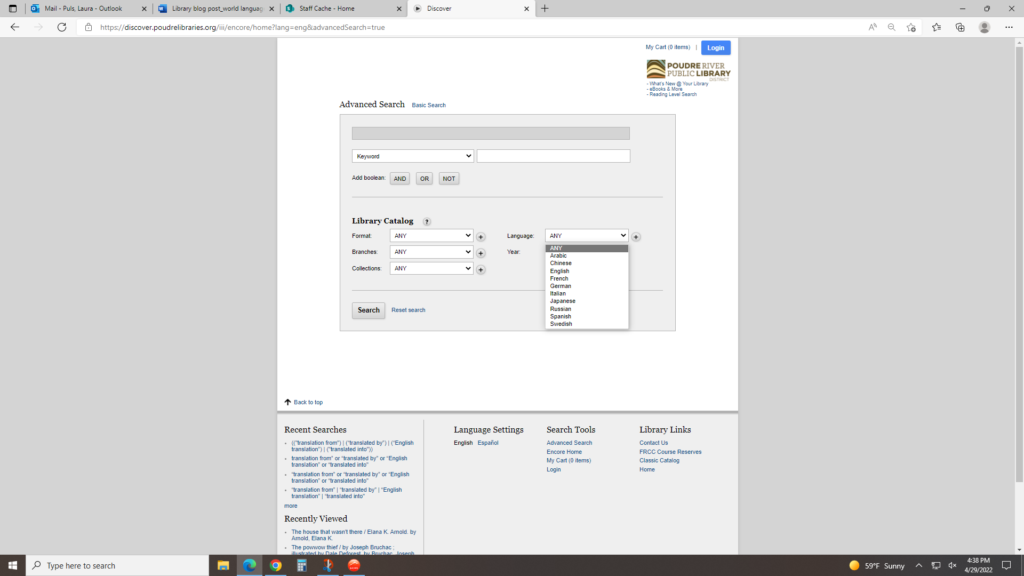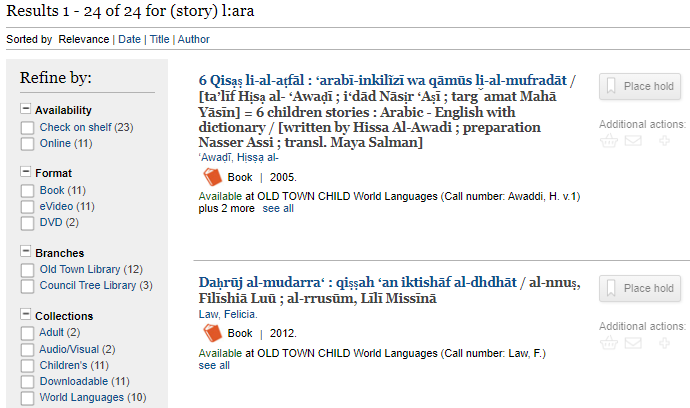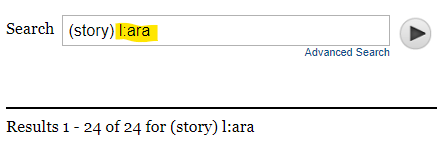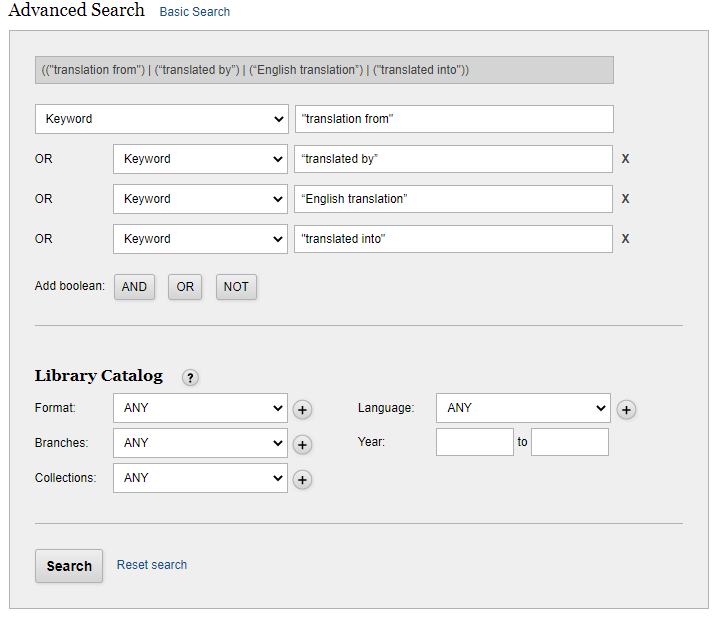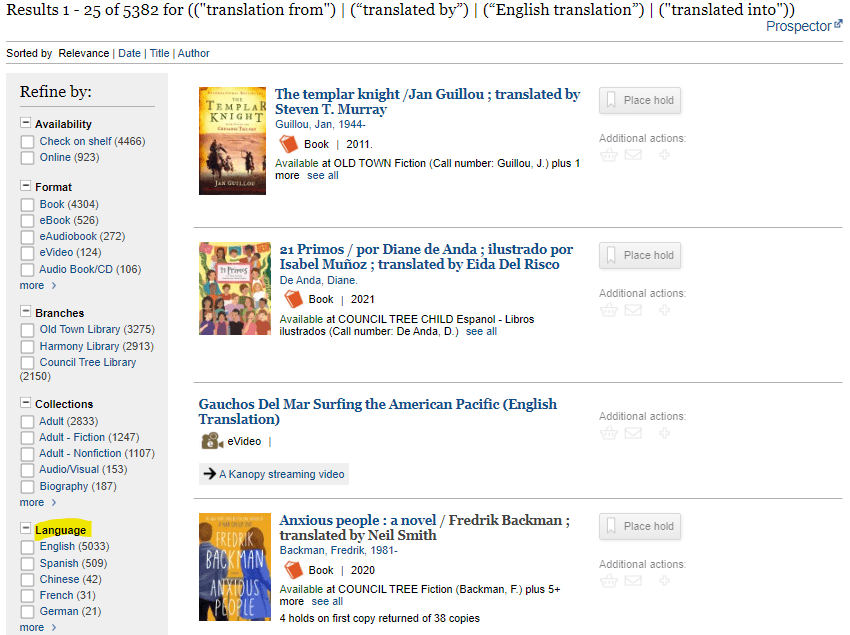By Substitute Library Assistant, Laura Puls
Inclusion is one of our core values at Poudre River Public Library District; we want everyone to be able to learn, grow, and belong.
As of 2018, 12 percent of Fort Collins residents use languages besides English at home. Spanish, Indo-European languages, and Asian and Pacific Island languages were most commonly reported. By including materials in multiple languages, we invite all Fort Collins residents to enjoy different stories and perspectives. Maybe you’re learning another language and want to practice reading and listening. Maybe you miss the pleasure of reading or watching entertainment in languages you already know intimately.
But how can you identify items in a library catalog of primarily English materials? Below are some strategies to get started.
1. Use the Advanced Search Language filter.
Our catalog has an Advanced Search feature, which is on the homepage under the regular catalog search box. On the Advanced Search page, use the language dropdown menu to select a language.
Type in a broad keyword that captures what you’re looking for (like story), click the Search button, and browse your results:
Bonus tip! There are more languages in our catalog than those listed on the Advanced Search page.
On the results page, look at the search bar to see how the catalog formatted the search for stories in Arabic:
The catalog “code” for limiting materials by a language is: the letter l + colon + the beginning three letters of a language. In this case, ara for Arabic.
So you can add l:+ the three beginning letters of a language to limit your results to other languages.
Some examples include
- l:heb = Hebrew
- l:per = Persian/Farsi
- l:tur = Turkish
- l:urd = Urdu
2. Use the Advanced Search Collection filter.
Return to the Advanced Search screen and select the Collections dropdown filter.
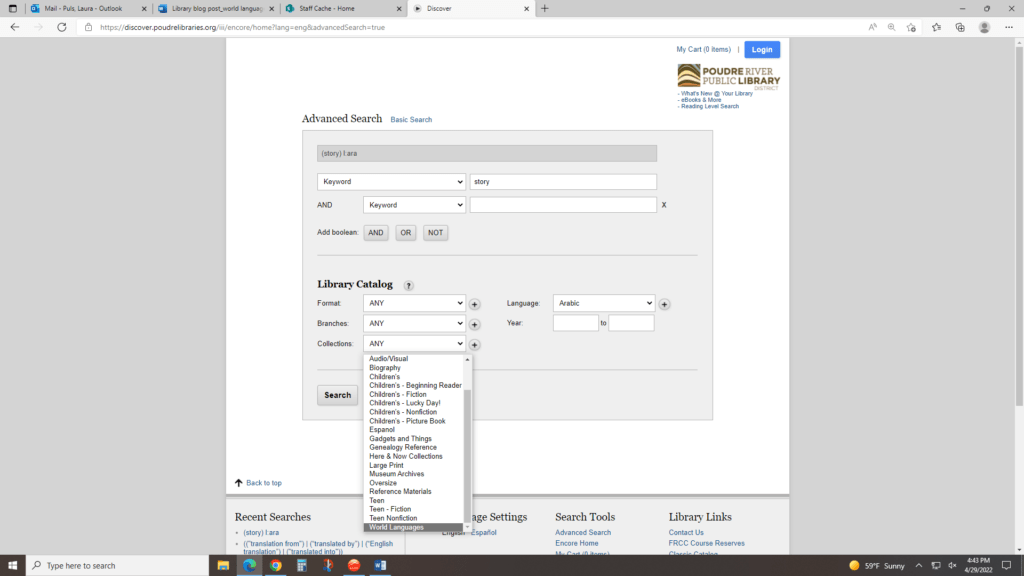
Scroll down to select Espanol for our Spanish language collection or World Languages for even more titles.
Once you selected the collection you want, add a broad keyword related to your topic (like family) and click Search.
The filters on the left side of the screen can help you further narrow down your results.
3. Look for translations.
Sometimes we can reverse engineer finding books in other languages by identifying their English translations, or find translations of books originally written in English.
Try using the Advanced search page again and search for keywords “translation from” or “translated by” or “English translation” or “translated into”:
Then on the search results page, filter by the language you want to read in.
Additional Resources for Finding Multilingual Titles
These search tips are a starting point for finding books in other languages and from other countries. Please contact the Answer Center for assistance navigating our website.
Do you have more recommendations for non-English books, movies, and other resources to expand our collection? Suggest a purchase!
If you’re looking for more books to expand your reading list, check out:
- #WeNeedDiverseBooks: Middle Grade Reader Edition
- A few children’s recommendations from our collection:
- Clara Brown : African-American pioneer = Clara Brown : pionera afroamericana / by Suzanne Frachetti
- Barney Ford : empresario pionero / by Jamie Trumball = Barney Ford : pioneer businessman / por Jamie Trumball
- Harry Potter y el Cáliz de Fuego / por J.K. Rowling ; traducción, Adolfo Muñoz García y Nieves Martín Azofra
- La Cocina de Rebeca : Recetas Fáciles con 5 Ingredientes / por Rebeca de Torres
- Folla alvilla alsaghirh / by Jane Simmons ; Arabic text adapted from the original by Saussan Khalil
- A few children’s recommendations from our collection: