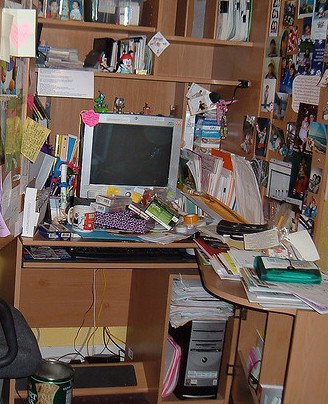As someone with “ADD”, I have always been forced to “stay organized or die”. Folks who don’t know me well may not realize exactly how “scatterbrained” I really am – I hide it pretty well most of time, because I’ve developed systems for just about everything in my life. I’ve had to in order to function. They make me seem like an almost normal person – to just about everyone who hasn’t been forced to spend more than a few days with me. Well, maybe not normal, but reasonably well-organized.
Here is my secret: Over the years, I have gradually accumulated carefully chosen pieces of technology that help me stay organized – and have been such a big deal in my life that I can honestly say that have “changed my life”. I keep meaning to crow about them, but never seem to get around to it. But now, as a small business owner, I realize how much I appreciate it when people crow about my product. So it’s my turn to crow about some of the products that I not only value, but depend on EVERY DAY to stay sane and functioning.
Keep in mind, I’m a very picky customer. I have zero tolerance for distracting or useless features, I refuse to read instruction manuals, and I insist that technology accommodates my needs, not the other way around. I’ve tried and discarded hundreds of different tools over the years, and what I use every day has boiled down mainly to these four:
Roboform: WOW. This thing is amazing. It’s a browser plugin that shows up as a toolbar – and I know that sucks – but it is seriously the last and only toolbar you will ever want. Combination bookmark tracker and password keeper integrated into one, with all your password data stored securely in Roboform’s servers and accessible from anywhere. Just click a bookmark, say to your banking website, and it takes you there, and logs you in, magically – all with one click. It can also automatically fill out entire forms on the web, including credit card info, all protected by one master password, which is all you ever need to remember EVER again. Over the last several years alone, this tool has probably saved me weeks worth of time (cumulatively), and just made life so much less frustrating. It sucks losing passwords. It’s just asking for trouble writing them down. Get Roboform.
“Due” App: This is the ultimate reminder app for your smart phone. It’s an app that bugs me until I complete a task, or lets me snooze them in various intervals, but without letting me off the hook. It doesn’t work for me to have my phone buzz at me once to do something, then let me off the hook – if I can’t complete the task at that very moment, I will forget, literally five minutes later, unless I can snooze it. Tasks can be “one time”, or repeating things like taking out the trash every week, or going on my run every other day (a new habit). I finally trust myself that I’m not going to skip doing something important just because I forgot (again).
Wunderlist: This is a new addition to my suite of tools – an app and website that lets my wife and I share all kinds of lists: Grocery lists, hardware store lists, Costco lists, and so on. Enter something, it appears on both our phones. Simple and easy, and no more forgetting or losing paper lists.
Trello: SLICK. This is my new favorite planning and project tool, especially for us super visual people. Have you ever used the “project management” method of creating tasks as sticky notes on a wall, and then moving them around between different wall sections (white boards with sections labeled things like “not started”, “started”, “complete”, “parking lot” etc)? Works great, until you run out of wall space. Well, Trello virtualizes these walls and makes them all accessible via a browser AND your smart phone. Drag and drop virtual cards between lists on any number of boards. They update on all your devices instantly. Create as many boards, lists, and cards as you want, it will scale bigger and bigger. It’s super clean, streamlined with just the right balance of functionality and simplicity – perfect for us visual people. And it’s accessible wherever I am – big on my monitor when I’m at my computer, or small on my smart phone when I’m out and about and I suddenly think of a work-task I don’t want to forget. Check it out.
Sorry for the long post. But I’ve got to put this info out there – it’s just too valuable not to share, and the creators of these tools deserve all the exposure they can get in my opinion – thank you, awesome tool creators!